How to save Facebook messages to PDF in 5 steps!
In this article we'll explore how to save Facebook messages to PDF, so you can keep them virtually forever. If you are like me, who likes to keep a record of some of your important conversations and interactions, this is how you would save those long Facebook messages into a PDF document format
1. As you probably know, all of your FB messages are displayed on this page:
https://www.facebook.com/messages/
But let's visit that page from your computer as if you were a mobile device. Open the link above and replace the "www" for a "m", so that on your computer the FB page displays under the mobile web interface
https://m.facebook.com/messages/ 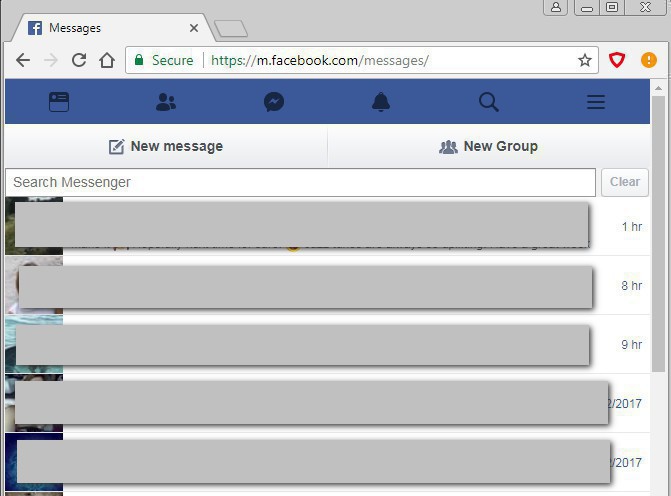
2. Once you got the mobile page on display, open any of the messages you want to save and keep on clicking "See Older Messages..." until you reach the beginning of the conversation. I know....it my take forever.....
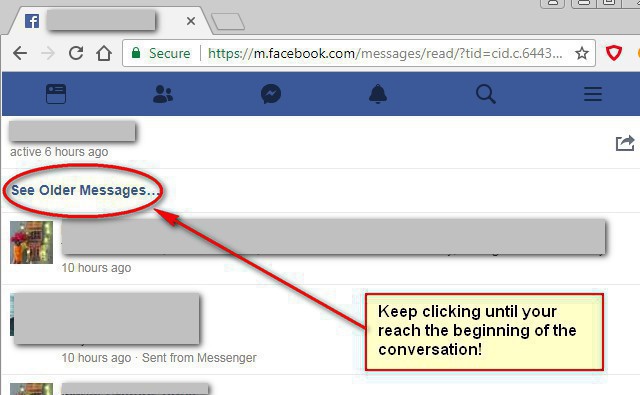
3. Have patience, if you have long messages it may take a loooong time to get to the top of the conversation, but once you're there all you have to do is to Print to PDF, yes, it's all that easy. For this particular screenshot below I had a Facebook message of 270 pages long! I guess I love writing a lot! All the content of that Facebook message was saved to PDF okay, a nice formatted document that I can later on print if I like :)
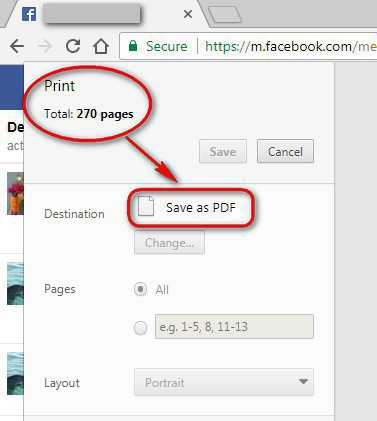
4. Finally, you may want to delete the whole message so that it does not conflict with the new threads you may receive of the same person
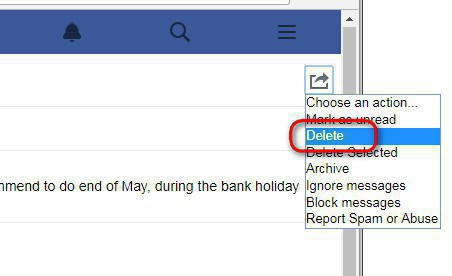
5. Be brave, and delete
Thank you, and have a gorgeous day full of magic and joy
London, 16 January 2018
If you liked this hack of mine about how to save Facebook messages to PDF, here there are others! :)
- This document has been signed and cannot be edited https://www.nazaudy.com/this-document-has-been-signed-and-cannot-be-edited
- Configure PowerChute Personal Edition to send e-mails https://www.nazaudy.com/configure-powerchute-personal-edition-to-send-e-mails
- A certificate could not be found that can be used with this Extensible Authentication Protocol https://www.nazaudy.com/a-certificate-could-not-be-found-that-can-be-used-with-this-extensible-authentication-protocol
