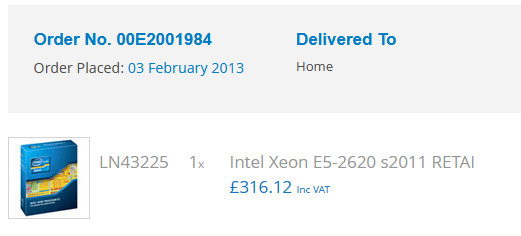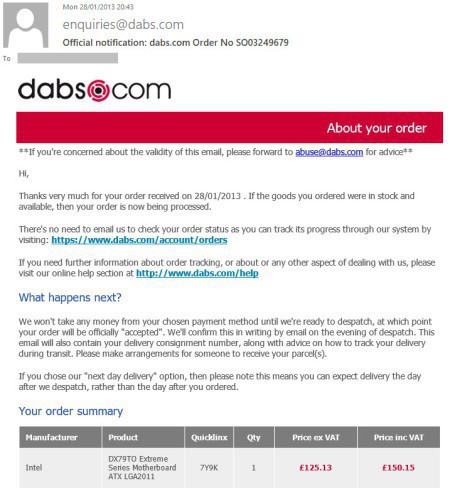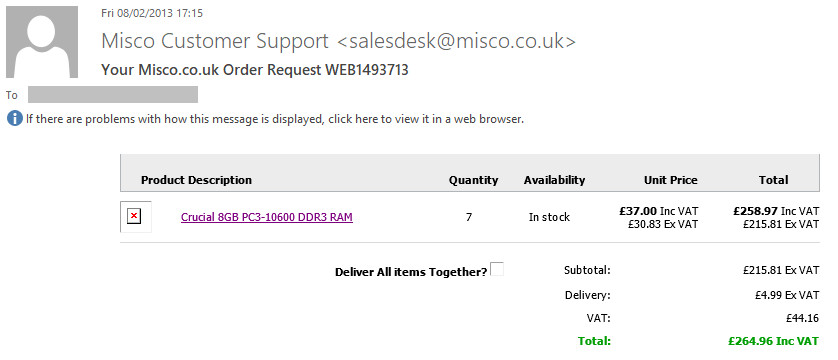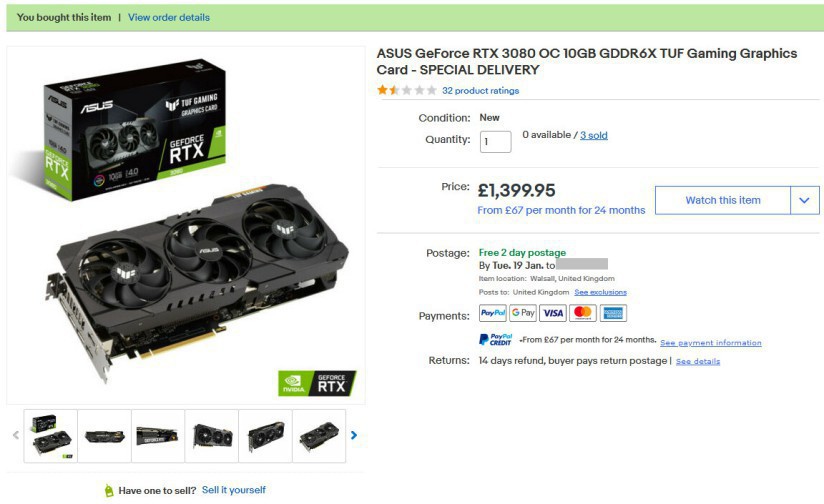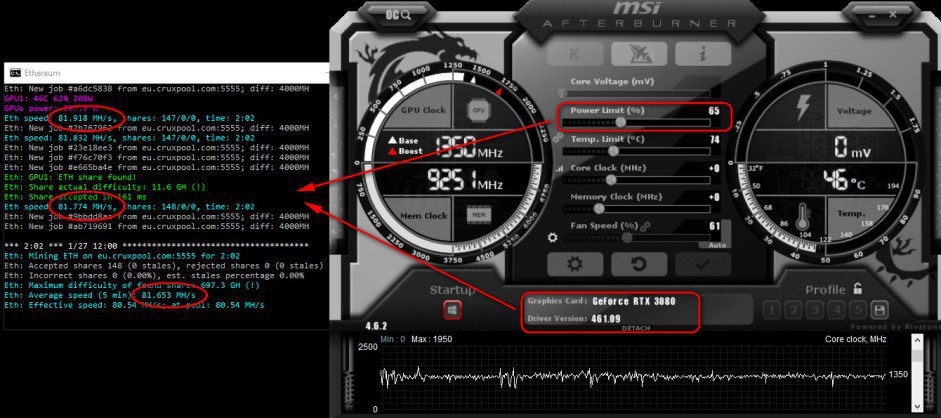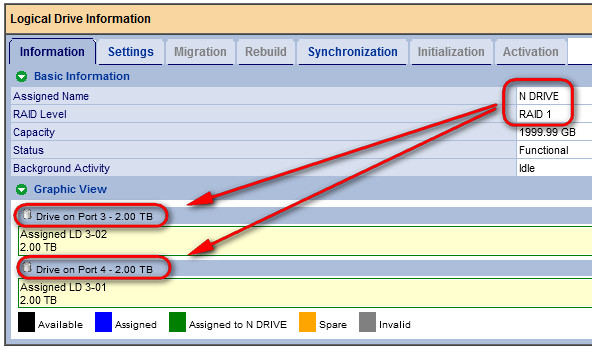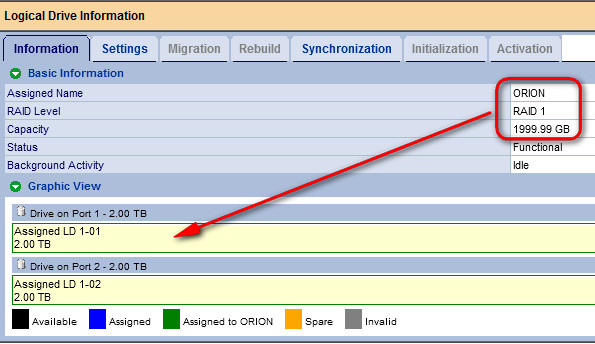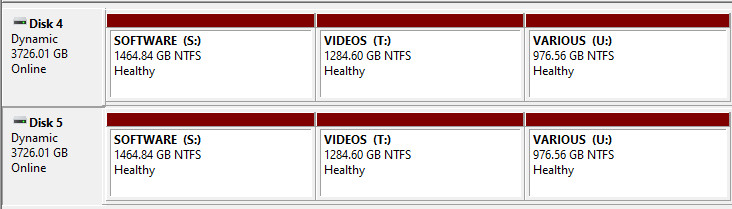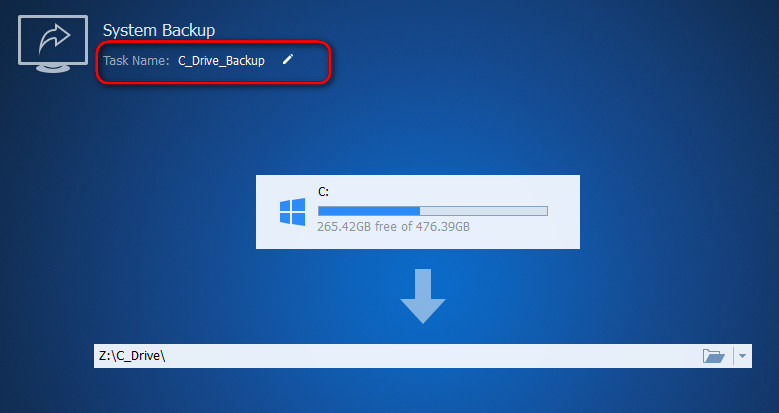My computer
In this article I keep track of my computer and the various components I used to built it and had throughout the years. The first PC I built for myself was running an AMD K6-2 450Mhz, back in the year 2000 that was, rock solid CPU I have to say
This article is purely a personal tracking of the current components of my computer, so that I know how much I paid for them, how long have they been running on my system, etc. Let's start
| Component | Current Model | Current price Inc VAT |
| CPU | Xeon E5-2620 2.0Ghz | £316.12 |
| Motherboard | Intel DX79TO | £150.15 |
| Memory | 64GB DDR3 | £316 |
| Graphics Card | ASUS NVIDIA GeForce RTX 3080 | £1.399.95 |
| System Storage | 512GB Samsung 850 PRO | £0 |
| SATA Cables | 6 x StaTech SATA III | £12.99 |
| Extra Storage | 4 x 2TB SDD, 1TB SSD, 256GB SSD & 3TB HDD (12 TB) | £1,071.58 |
| PSU | Corsair RM1000x | |
| UPS | APC Model BR550GI | £164.77 |
| CPU Cooling | Iceberg 240 Rainbow | £60 |
| Monitors | 3 x Iiyama 24" PL2492H + bracket | £398.04 |
| Peripherals | ||
| Backup | Backblaze + AOMEI Backupper Pro | £124 |
| £3,953.60 |
CPU = Intel Xeon E5-2620 at 2 GHz
From 2013 and still running = Intel Xeon E5-2620 @ 2 GHz
I have a heavy user of virtualization, and constantly run VMware Workstation on my system, therefore I needed a good CPU that could do the job like a duke for me, and this low end Sand Bridge CPU of the Intel E5 range has been top-notch for so many years now. I bought it from https://www.scan.co.uk and paid £316 for it, back 7 years ago... both every penny
From 2013 and still running = Intel DX79TO
I bought my mobo from the good-old, now defunct, Dabs website for £150. Never had any massive problems with it apart for the original issue that the motherboard came with an ancient BIOS update that did not supported the Xeon CPU I bought it for. So, had to "borrow" another CPU just to boot the motherboard, update its firmware and then install my Xeon CPU. I specifically wanted this mobo due to the amount of RAM slots that it has (eight) and the 6 internal storage SATA ports that it comes with. This motherboard has proven to me a beautiful thing to have: 6 years on and counting....
Currently I'm running an older version of the BIOS modo, as the newer version give me issues with a storage card that I've got installed, but more into that later
RAM = 8 x 8GB PC3-10600 DDR3 CL9 [64 GB]
From 2017 = 8 x 8GB PC3-10600 DDR3 CL9 [64 GB]
There was one point where my PC was freeze, experiencing random BSOD an things like that. As you can imagine all that was very annoying, and it took a long test running "memtestx86" to find out that my computer had developed a faulty chip. I think I paid around £20 on ebay for a replacement
2013 - 2017 = 64 GB Crucial RAM
Originally I bought 8 chips of 8GB each, making it right from the start a system with 64GB of ram, a beast back in 2013 and still a pretty solid amount of RAM to have. It was the now defunct Misco website from where I bought the memory, this screenshot only shows 7 chips but I bought an extra one that they sent me on a separate invoice. I choose the reputable brand of Crucial for my RAM
The total I pay for the memory was 8 x £37 (Inc VAT) = £296, and then in 2017 the replacement of the faulty chip (£296 + £20) made it all a total of £316
Graphics Card = ASUS NVIDIA GeForce RTX 3080
From January 2021 = ASUS nvidia GeForce RTX 3080
The price of Ethereum is going all over the roof (£900 per unit when I bought this card), so I decided mid-January 2021 to invest some of the Ethereum that I bought a few years ago in... mining Ethereum! Will it be worth it? I'm not sure, but given the fact the electricity is included on my rent it certainly would be fan. I saw a GeForce RTX 3080 for an exorbitant price in ebay, and yeah after thinking about it very carefully for a split second, I went ahead and purchased it. I paid for this elusive graphics card a flipping £1,400. I used my crypto-funds for the payment, so it wasn't that painful as I feel this isn't real money....yet. Will I be able to return my investment in a year, maybe two? If I'm still around I surely will come back to this article and update the mining results, according to this link I should be able to get around £8 a day https://2cryptocalc.com/what-to-mine-with-3080 , so it will take me 5 months and 25 days of 24/7 minings to pay for this card, the mining after that will be a profit, yeeeha
Had to say that when I first installed this card on my system, it just didn't boot, I was getting a "zero" on the bottom-left-corner of the screen, and that's it. It turns out that I needed to update my BIOS, and at that point I was very disappointed with Intel when I found out that they had removed the page where I could download drivers and updates for my motherboard. Okay, my motherboard was label as "discontinued", but still I strongly believe the manufacture should continue providing at least the drivers support page operational for situations like this, no matter how old their hardware. At the end I had to download the update from this third-party link: File SIX7910J.86A.0650.EB.EXE — Bios for Intel Board DX79TO (rebyte.me) It did work, so thanks so much guys for sharing it!
Mining Project; Let's go into more detail in this section about the way I'll be mining Ethereum with this card. I have subscribed to Cruxpool, and I'm using PhoenixMiner as listed here: https://www.cruxpool.com/ Before starting the mining software, the power consumption of my computer was astronomical, well over 10 kWh per day, so what I did was to download the MSI afterburner app (https://www.msi.com/Landing/afterburner) and cap the power consumption of the Nvidia card until the hash rate of mining is dropped. Doing this I managed to reduce the power usage to the card by 35% and still get a decent hash rate when mining, wonderful!
Ensure that your mining starts upon the reboot of the computer, by dragging a shortcut of the batch file into this folder: C:\ProgramData\Microsoft\Windows\Start Menu\Programs\StartUp
To install the drivers for this card, I followed this guide
These are the power consumption of mining with a NVIDIA GeForce RTX 3080, an average usage of 4.5 kWh per day
| Mining OFF (2.6 kWh per day) | Mining ON (7.1 kWh per day) |
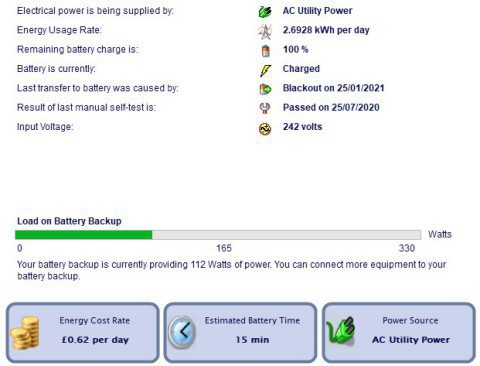 | 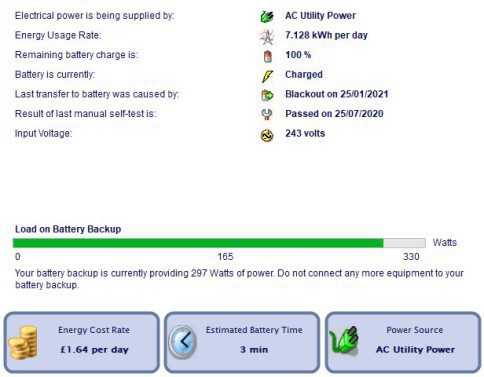 |
I created a script to force a reboot of my mining computer every day at 5am:
Powershell restart-computer -force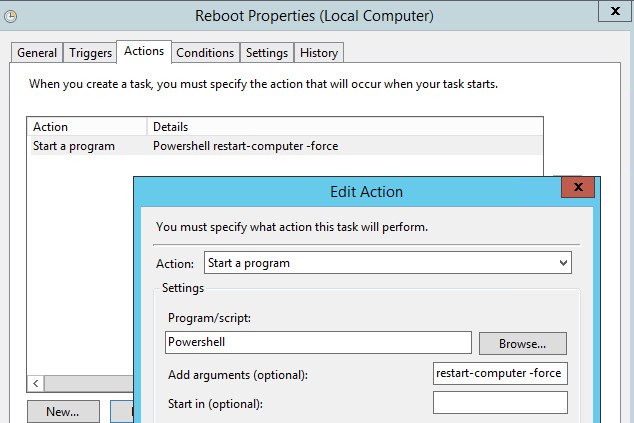
I also enable Autologon, ensuring that your Windows 10 automatically logon after start up, by installing this 64-bit app from Microsoft, great thing to have: https://docs.microsoft.com/en-us/sysinternals/downloads/autologon
From Dec 2017 to January 2021= NVIDIA GeForce GTX 1050 Ti
With 3 x HDMI and 1 x DisplayPort output, this is a magnificent graphics card that I bought from Amazon for just over £150
2013 - 2018 = 2 x NVIDIA Quadro FX570
I had a couple of NVIDA Quadro FX570, with dual DIV port each, so at some point I was having up to 4 x monitors until I just standardise to only 3 monitors. These graphics cards where a joy to use, very reliable and never gave me any problems, I still have them as a piece-of-IT-museum-to-be, and will never get rid of them. Here some specs of them: https://www.techpowerup.com/gpu-specs/quadro-fx-570.c1331
From 2019 = Samsung SSD 850 PRO 512GB
At some point in 2019 I managed to get this drive from a machine I was donated to at work, it has been working flawless ever since. If you are going to get a Samsung SSD as your main system drive, I highly recommend to go for the PRO edition rather than the EVO, the IOPS that you get with the PRO edition are worth the extra investment
From March 2023 = 6 x SATA Cables III
Do not neglect the SATA cables on your computer, I once had an SSD that went bust I believed because of a defective SATA cable. In March 2023 I acquired from Amazon 5 high quality SATA cables from a reputable brand so supply the needs of my storage, some of which run a 6 Gbps and others at 3 Gbps,

From March 2023 = addition of 1 x 2TB WD Red SA500 SSD
My computer got gently vandalised on 6 March 2023, and I bough a 1 x 2TB WD SSD, plus I sent a faulty one for RMA to WD.

From January 2021 = 4 x 2TB WD Red SA500 SSD
I thought one day to myself: what the hell am I doing, having mirror set for all my hard drives, when I already backup everything to the cloud and to a local NAS twice a year or so? Let's get rid of some platter hard drive and replace them with faster, more power efficient SSD drives. After thinking about it for about a couple of minutes, I went ahead and spent almost a ground in buying 4 x 2TB Western Digital (my favourite brand) SSD NAS hard drive, they got to be NAS that provides a longer endurance. This is the invoice of the drives that I bought from Broadband Buyer, but I actually got 2 pair of two, for a total of £458.68 x 2 = £917.36 (meaning £229.34 each)
Avoid Ebuyer, I actually purchased these drives from them first, but had to cancel the order twice, first of all because on Ebuyer-ebay there were charging me £20 extra per drive in comparison with their mother-website Ebuyer, and when I finally bought it from them, it turns out they were out of stock with an "unknown" ETA. I remember that in the past I always had problems with Ebuyer, so yeah, my advise is to avoid them all together
I also bought on 2021 this 2 port SATA card (lifetime warranty included with all StarTech products) to give me 6 Gbps throughput, as I want to take the most of the these new WD SSDs. I bought it from Laptops Direct, highly recommended!
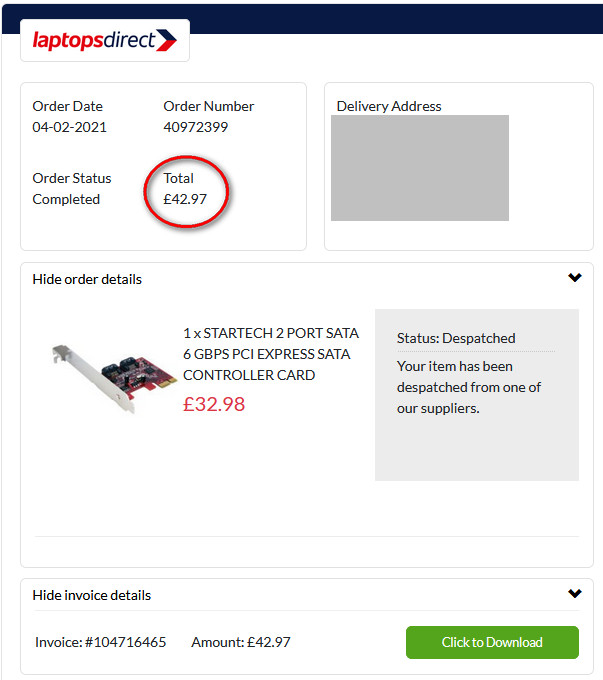
From 2015 to January 2021 = Back in 2015 I bought a FastTrak TX4310 Sata card with 4 x ports to increase the storage of my system, this card is managed by the Promise Web Service at https://localhost:8443/ What I'm gonna list here are the network drives letters that I've been using for years, and dive into the hardware that is behind each one of them. Unfortunately the FastTrack TX4310 only supports up to 2TB hard drives
N:\ Drive (MASADA) ; this is a 2TB mirror, kind of waste I'm thinking more and more these thing of having a mirror, given the fact that all my backup online using BackBlaze. Anyway, at the moment I have the mirror on ports 3 and 4 of the storage card
O:\ Drive (ORION); The other 2TB mirror that I have configured on this card is for ORION, where I keep all my working VMs. Ports 1 and 2 are servicing this mirror
S:\ SOFTWARE, T:\ VIDEOS U:\ VARIOUS; My other network drives are all serve by the software mirror of 1 x 4TB within Windows 10, with 2 x 4TB WD Red NAS WD40EFRX providing the needed hardware support
In addition to the usual above that I always have, I also got the following guys giving help to my system:
- D:\ SSD1 = 1 x Samsung SSD 860 1TB
- E:\ SSD2 = 1 x Samsung SSD 850 PRO 256GB
- P:\ PULSAR = 1 x WD 3TB WD30EFRX
From Dec 2017 and still running: Corsair RM1000x
- Specs: https://www.corsair.com/us/en/Categories/Products/Power-Supply-Units/Power-Supply-Units-Advanced/RMx-Series/p/CP-9020094-NA#tab-overview
- Purchase from: https://www.amazon.co.uk/Corsair-Levitation-Compatibility-Reliabile-Capacitors/dp/B0913J6XZN
From 2014 to Dec 2017 = Jeantech storm 700W Modular PSU
- Specs: http://www.xtremecomputing.co.uk/articles_pagesprinter/jeantech_storm_700w_modular_psu,4.html
From October 2015 an still running = APC BR550GI
I was living in North London back then, and a couple of times in the house there was a power cut a couple of times, so I didn't hesitate and after a quick research went ahead and bought this UPS for home use, never looked back. I highly recommend
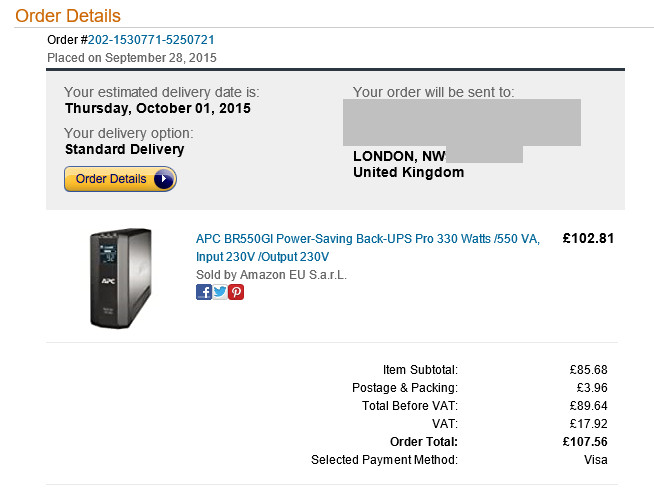
It was in June 2019, after almost 4 years of use, when I had to buy a battery replacement for my UPS
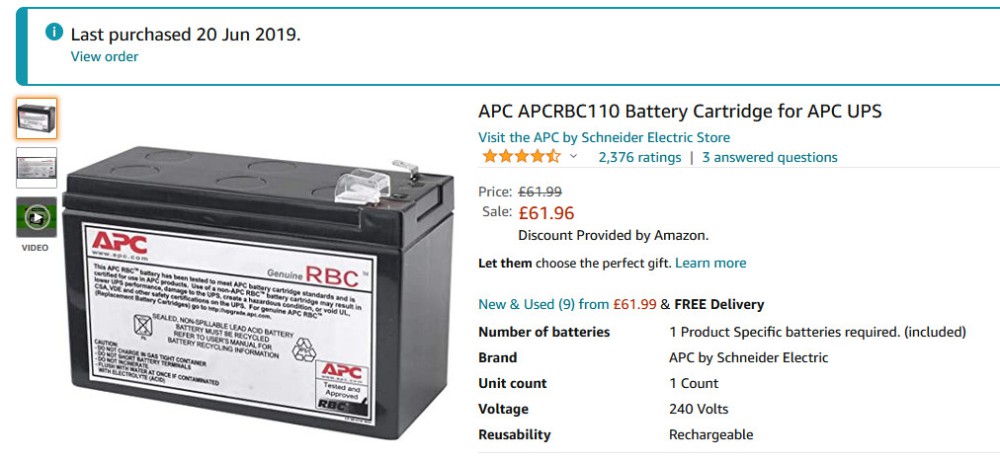
Total cost for the UPS can be summarised as:
- 1 x APC UPS in 2015 = £102.81
- 1 x battery replacement in 2019 = £61.96
- TOTAL = £164.77
The Corsair cooling I had lasted very little. The current one that I have is a Iceberg 240 Rainbow that I bought from CCL Computers, highly recommended for just around £60
From November 2020 = 3 iiyama monitors plus monitor stand
I completed my monitor setup in November 2020 when I ordered from Amazon one third monitor plus a bracket for my desk, where I now have the 3 monitors lined up, looks so good!
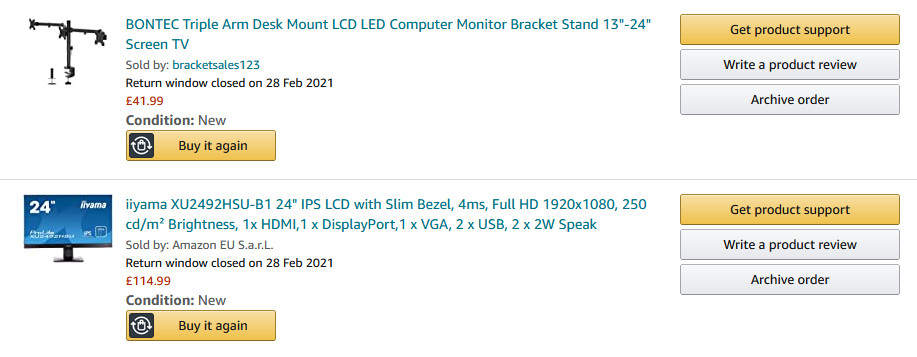
Before that, in April 2020, I had 2 x iiyama monitors from CCL Online that I was using

So, the total cost for my monitors setup is:
- 1 x 24" iiyama = £114.99
- 1 x bracket = £41.99
- 2 x 24" iiyama = £241.06
- TOTAL = £398.04
ASUS Wireless PCIe Adapter PCE-AC68; This ASUS wifi card is amazing, I used it for many years
Brother printer
Backup, backup, backup....and backup. Without a good backup your computer is absolutely rubbish, therefore it is worth (and in fact absolutely a must) to invest some money to ensure your system is backup properly. As we say in IT, if your data doesn't exist on 3 different places, then really it doesn't exist at all. I backup my data in 2 different places, locally and in the cloud
Cloud Backup; I use a product called Back Blaze (https://www.backblaze.com/backup-pricing.html) that my colleague at work told me about it. I bought a 2 years license for $110 (approximately £79) and it works really well, it had saved me the day more than once when I've messed up some of my files
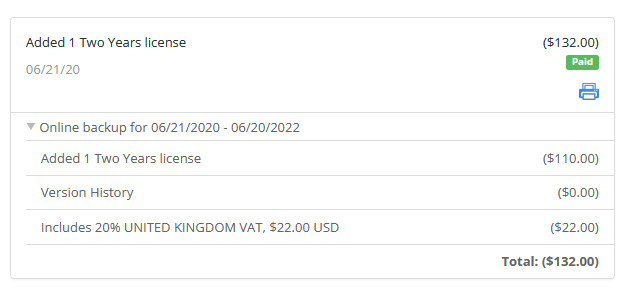
Restore from Backblaze March 2023: On Monday 6th March 2023 I had an incident with my computer, formally with the netbios name of JUPITER, but thereafter changed to NEPTUNE (while my laptop is called TRITON). I asked for a hard drive with all my data to Backblaze and it took them exactly 10 days to deliver it, most of the time was spent in building the 7TB of data that I had on the cloud. The total premium I paid for the WD Book of 8TB that they sent me encrypted with WD Security was:
- Hard Drive = £195.68 (it was 226.80 US$)
- Fedex taxes charge = £58.29
- TOTAL = £253.97
But hey, we are talking about data here, that is the most important assets you computer could ever had, so yeah, I recommend without hesitation to have your stuff backup on the cloud asap
Local Backup; I have a NAS TS-212 with 2 x 4TB WD PRO NAS WD4002FFWX hard drives configured as a JBOD, with Volume1 and Volume2 assigned to each drive. Twice a year, I connect the TS-212 and my computer to my Cisco Switch and do a full backup and the most important drives. To do this I use a software called AOMEI Backupper Pro (https://www.ubackup.com/download.html) that I bought for around £45, really inexpensive for the live safer tool that it can be when disaster occurs. The first one to backup is obviously the C:\ drive, just ensure you do type a name for the task!
Of course, the whole point of backing up into an external storage is to keep it away from your production data, so yeah, after doing the backup on this NAS take it to your work place or somewhere away from your data
- Cloud backup (backblaze) = £79
- Local backup (AOME + QNAP NAS) = £45
- TOTAL = £124
Manuel
London, 2021