Google Chrome vs iMac - server responded with 0 code
You might find an issue working with Google Chrome vs iMac - server responded with 0 code. if you have an iMac, are using Google Chrome and are uploading pictures to a website, it is possible that the host website presents to you the error message "server responded with 0 code" at the time of uploading the pictures:

I fixed this problem by increasing the timeout that Google uses for the upload of the pictures, as follows:
1. Disable System Integrity Protection (SIP)
- Boot into Recovery Mode (Hold Command+R while turning on Mac).
- Open Terminal (Click Utilities > Terminal).
- Type: csrutil disable
- Restart your computer, and SIP will be disabled
2. Modify the info.plist file
- After the reboot, open "terminal" on the iMac
- Type "cd /system/library/systemconfiguration/ipmonitor.bundle/contents/" into the Terminal window and hit "Enter."
- Type "sudo vim info.plist" and hit "Enter."
- Scroll down to the bottom of the document that appears and change the "MDNS" value to the number of seconds you want to use as the new Internet timeout.
- On the example below, I changed from 5 to 60, and the server error code 0 went away significally
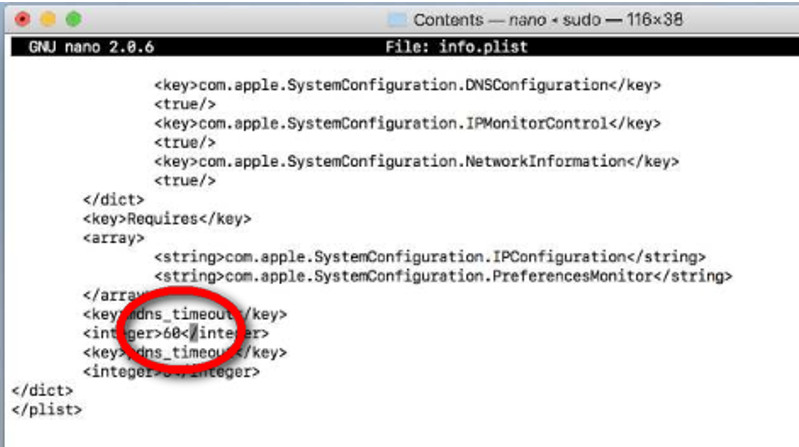
3. Enable System Integrity Protection (SIP)
- Boot into Recovery Mode (Hold Command+R while turning on Mac).
- Open Terminal (Click Utilities > Terminal).
- Type: csrutil enable
- Restart your computer, and SIP will be disabled
If you like this article, you might be interested in this other one too: https://www.nazaudy.com/setup-and-configure-a-public-key-infrastructure-pki
London, 28 November 2018
Comments powered by CComment