An encrypted connection to your mail server is not available
Right then, here we go! Another teething problem that has an obscure solution, this time with Microsoft Outlook. When trying to run the wizard using Autodiscovery to connect to a Microsoft Exchange server from Outlook 2010, you may be given this error: An encrypted connection to your mail server is not available

Fix 1: Ensure you can 'see' the Exchange server from your computer
The first thing to do is to visit Microsoft Remote Connectivity Analyser and run a test. Visit this website https://www.testexchangeconnectivity.com/ and select the "Exchange Server" tab, then click the Outlook Autodiscover from the Microsoft Office Outlook Connectivity Tests. This test will ensure that your Outlook 2010 can actually see Exchange
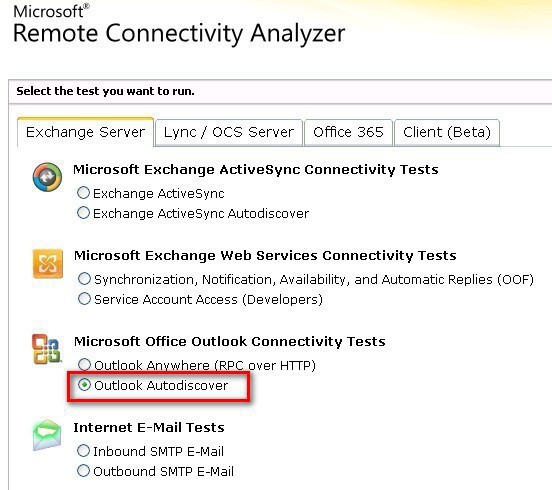
Fix 2: Ensure you don't have a 'persistent' proxy
Another good tip is to ensure you are not using any "persistent" proxy server, and I mean situations where in the past you had a proxy server configured but then remove it. Internet Explorer and other browsers may connect well to the Internet, but the "persistent" proxy may still be lingering in the background, causing applications or services that go up and down the OSI model to be wrongly re-routed to the Internet
To check if you have a "persistent" proxy:
1.- For Windows 7, run the following in CMD with Administrative rights:
netsh winhttp show proxy 
If it shows you that you have a proxy server, use this command to remove it:
netsh winhttp reset proxy
2.- For Windows XP, run the following command on CMD:
proxycfg
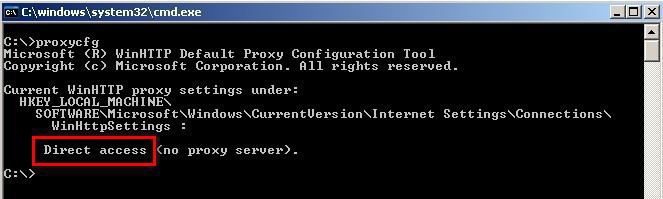
London, 9 August 2011
If you liked this hack of mine about how to fix error in Microsoft Outlook - An encrypted connection to your mail server is not available, here there are others! :)
- This document has been signed and cannot be edited https://www.nazaudy.com/this-document-has-been-signed-and-cannot-be-edited
- Configure PowerChute Personal Edition to send e-mails https://www.nazaudy.com/configure-powerchute-personal-edition-to-send-e-mails
- A certificate could not be found that can be used with this Extensible Authentication Protocol https://www.nazaudy.com/a-certificate-could-not-be-found-that-can-be-used-with-this-extensible-authentication-protocol
References
Microsoft Remote Connectivity Analyser https://testconnectivity.microsoft.com/tests/o365